prometheus存在单点问题,具体痛点可以这么描述:
prometheus单机存储和抓取能力都有上限,容易单点故障。
虽然有一种方式是通过部署N个prometheus分别抓取不同的target来分摊压力的,但是grafana就要为不同的图表配置不同的prometheus地址,复杂程度比较棘手。
thanos+prometheus可以解决这个问题,它提供了一个核心能力:
1,thanos querier组件可以反向代理到N个prometheus,然后grafana直接指向thanos querier即可,thanos querier会从N个prometheus同时查询数据,返回满足Promql的数据结果;
2,如果N个prometheus抓取的数据存在重复的,那么thanos querier会根据label自动去重,确保返回给grafana的数据不会重复,这个特性很关键。
有了thanos querier组件,我们可以很简单的解决单点故障问题:
部署N个prometheus同时抓取数据,然后thanos querier代理它们,这样prometheus挂了一台也不影响服务,数据在其他prometheus上还有。
方案1:thanos sidecar + thanos querier
实际上,querier不能直接反向代理prometheus,而是需要在prometheus的POD内部署一个thanos sidecar组件,querier反向代理至sidecar,再由sidecar查询POD内的prometheus。
querier和sidecar之间走GRPC协议,POD内的sidecar和prometheus则走原生HTTP接口拿数据。
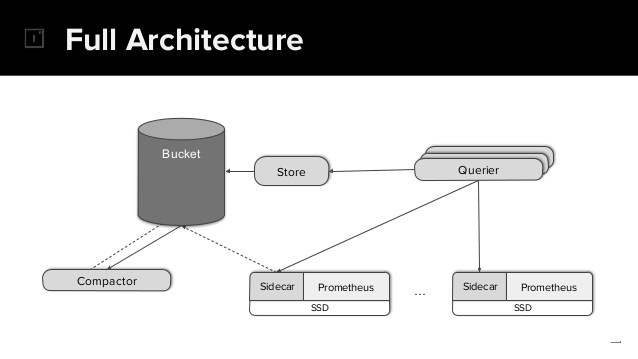
为了高可用,我们可以部署多个prometheus同时抓取。
为了打散采集/存储压力,我们可以部署多个prometheus各自抓取部分数据。
无论出于上述哪种目标或者混合目标,最终依靠Querier的正确配置都可以提供统一的Promql查询入口给Grafana,这一点是毋庸置疑的。
这里看到了图中有几个陌生的组件:
- Store
- Bucket
- Compactor
Prometheus单机存储空间有限,SideCar和Prometheus在同POD内共享数据volume,然后sidecar可以自动将prometheus磁盘数据上传到Bucket里归档存储;后续Querier可以通过Store组件从Bucket拉取到历史数据,这样就实现了历史数据的永久存储和查询能力。
Compactor则是对Bucket里的历史数据进行采样或者清理,有具体需求后再自行研究即可。
上述组件均是可选的,没有历史数据永存需求的可以直接忽略。
方案2:thanos receive + thanos querier
thanos提供的另一种方案是计算与存储分离,利用thanos receive组件部署一个分布式存储集群,然后令prometheus通过remote write机制直接写入到thanos receive集群完成分布式存储,这样prometheus本身就无状态了。
再利用thanos querier反向代理到thanos receive集群,最终对外提供统一的promql查询入口,这个阶段就没有prometheus什么事了。
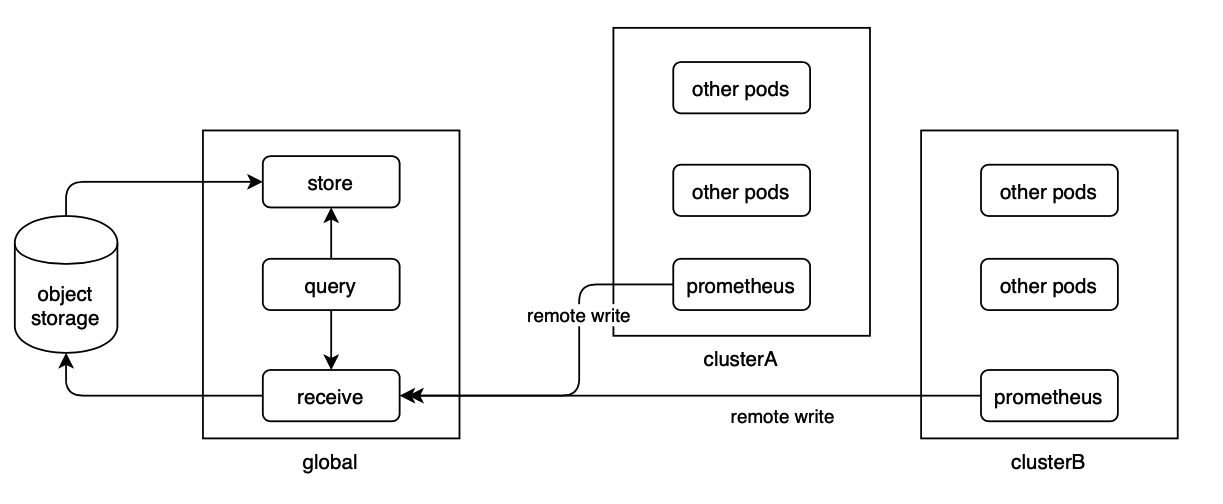
这套方案的工作原理如下:
thanos receive组件需要部署N个进程组成集群,prometheus可以remote write写入数据到任意receive节点,收到写入请求的receive节点根据metrics label做哈希后计算出负责存储该部分数据的receive节点,并将数据转发过去;
同时,receive可以配置replica数量,这样的话receive会根据哈希结果将数据复制给多个receive做冗余,应该说是非常简单粗暴的复制方案吧,因为监控场景没那么严谨所以基本可用即可,查询去重和归拢则全部依靠querier组件反向查询所有Receive组件搞定。
我们的选择
让prometheus直接配置remote write的方式看起来更好一些,我们只需要在启动一套thanos receive集群,然后让prometheus切过去就可以了,这比配置sidecar的方式感受起来要好很多,也是腾讯TKE团队选择的大规模集群方案。
我发布了2个YAML,不需要任何改动,直接生效到集群中可以马上体验到效果:https://github.com/owenliang/thanos-prometheus
先部署thanos receive存储集群:
apiVersion: v1
kind: Service
metadata:
name: thanos-receive-nodeport
namespace: monitoring
spec:
ports:
- name: http
port: 10902
protocol: TCP
targetPort: 10902
- name: remote-write
port: 19291
protocol: TCP
targetPort: 19291
- name: grpc
port: 10901
protocol: TCP
targetPort: 10901
selector:
app: thanos-receive
type: NodePort
---
apiVersion: v1
kind: Service
metadata:
name: thanos-receive
namespace: monitoring
spec:
ports:
- name: http
port: 10902
protocol: TCP
targetPort: 10902
- name: remote-write
port: 19291
protocol: TCP
targetPort: 19291
- name: grpc
port: 10901
protocol: TCP
targetPort: 10901
selector:
app: thanos-receive
# headless服务
clusterIP: None
---
apiVersion: v1
kind: ConfigMap
metadata:
name: thanos-receive-config
namespace: monitoring
data:
# 域名通过headless service规则可以预先获知:https://kubernetes.io/zh/docs/concepts/services-networking/dns-pod-service/#srv-records
thanos-receive-hashrings: |
[
{
"endpoints":
[
"thanos-receive-0.thanos-receive.monitoring.svc.cluster.local:10901",
"thanos-receive-1.thanos-receive.monitoring.svc.cluster.local:10901",
"thanos-receive-2.thanos-receive.monitoring.svc.cluster.local:10901"
]
}
]
---
apiVersion: apps/v1
kind: StatefulSet
metadata:
name: thanos-receive
namespace: monitoring
spec:
replicas: 3
serviceName: thanos-receive
selector:
matchLabels:
app: thanos-receive
template:
metadata:
labels:
app: thanos-receive
spec:
# 禁止2个POD出现在同一个node上
affinity:
podAntiAffinity:
requiredDuringSchedulingIgnoredDuringExecution:
- labelSelector:
matchExpressions:
- key: app
operator: In
values:
- thanos-receive
topologyKey: "kubernetes.io/hostname"
containers:
- args:
- receive
- --grpc-address=0.0.0.0:10901
- --http-address=0.0.0.0:10902
- --remote-write.address=0.0.0.0:19291
- --tsdb.path=/thanos-receive-data
- --tsdb.retention=15d
- --receive.replication-factor=2
- --receive.hashrings-file=/etc/thanos/thanos-receive-hashrings
- --receive.local-endpoint=$(NAME).thanos-receive.$(NAMESPACE).svc.cluster.local:10901
- --label=replica="$(NAME)"
name: thanos-receive
image: registry-team.smzdm.com/prometheus/thanos:v0.18.0
volumeMounts:
- mountPath: /etc/thanos
name: thanos-receive-config
- mountPath: /thanos-receive-data
name: thanos-receive-data
livenessProbe:
failureThreshold: 10
httpGet:
path: /-/healthy
port: 10902
scheme: HTTP
initialDelaySeconds: 60
periodSeconds: 5
successThreshold: 1
timeoutSeconds: 3
readinessProbe:
failureThreshold: 10
httpGet:
path: /-/ready
port: 10902
scheme: HTTP
initialDelaySeconds: 60
periodSeconds: 5
successThreshold: 1
timeoutSeconds: 3
env:
- name: NAME
valueFrom:
fieldRef:
fieldPath: metadata.name
- name: NAMESPACE
valueFrom:
fieldRef:
fieldPath: metadata.namespace
terminationGracePeriodSeconds: 60
volumes:
- name: thanos-receive-data
hostPath:
path: /data/thanos-receive-data
type: DirectoryOrCreate
- name: thanos-receive-config
configMap:
name: thanos-receive-config
细节大家可以自己慢慢看,我讲一下关键:
- 用statefulset部署集群,因为这是一个有状态的存储集群,不能随便漂移。
- 因为是分布式存储集群,要通过POD亲和性避免2个POD跑到1个Node上。
- 核心配置是声明receive集群的地址列表,这里利用headless service可以直接拿到每个POD的dns name,是有规则的。
- 每个thanos receive实例的启动参数中指定replica标签唯一标识它。
thanos-receive集群的19291端口是remote-write端口,后续Prometheus往集群的这个端口写入即可,具体数据在集群内再分发会由thanos receive自己搞定。
再部署thanos-querier即可:
apiVersion: v1
kind: Service
metadata:
name: thanos-querier
namespace: monitoring
spec:
ports:
- name: http
port: 9090
protocol: TCP
targetPort: 9090
selector:
app: thanos-querier
type: NodePort
---
apiVersion: apps/v1
kind: Deployment
metadata:
name: thanos-querier
namespace: monitoring
spec:
replicas: 2
selector:
matchLabels:
app: thanos-querier
template:
metadata:
labels:
app: thanos-querier
spec:
containers:
# thanos querier
- args:
- query
- --http-address=0.0.0.0:9090
- --query.replica-label=replica
- --store=dnssrv+_grpc._tcp.thanos-receive.monitoring.svc.cluster.local
name: thanos-querier
image: registry-team.smzdm.com/prometheus/thanos:v0.18.0
livenessProbe:
failureThreshold: 10
httpGet:
path: /-/healthy
port: 9090
scheme: HTTP
initialDelaySeconds: 60
periodSeconds: 5
successThreshold: 1
timeoutSeconds: 3
readinessProbe:
failureThreshold: 10
httpGet:
path: /-/ready
port: 9090
scheme: HTTP
initialDelaySeconds: 60
periodSeconds: 5
successThreshold: 1
timeoutSeconds: 3
terminationGracePeriodSeconds: 60
- thanos-querier需要指定反向代理的列表,它支持基于DNS SRV记录的服务发现机制,因为thanos querier部署在K8S集群内,所以直接走coredns的DNS SRV记录发现thanos receive的所有POD地址即可,对应参数:–store=dnssrv+_grpc._tcp.thanos-receive.monitoring.svc.cluster.local。
- 注意让querier忽略掉receive实例返回数据中的replica标签,这样多个receive返回的相同label数据才能判定为重复并被去重。
让grafana指向querier的http 9090端口即可,下图是thanos querier界面,它发现了3个receive store节点,同时对外提供和prometheus原生一模一样的查询界面和API:
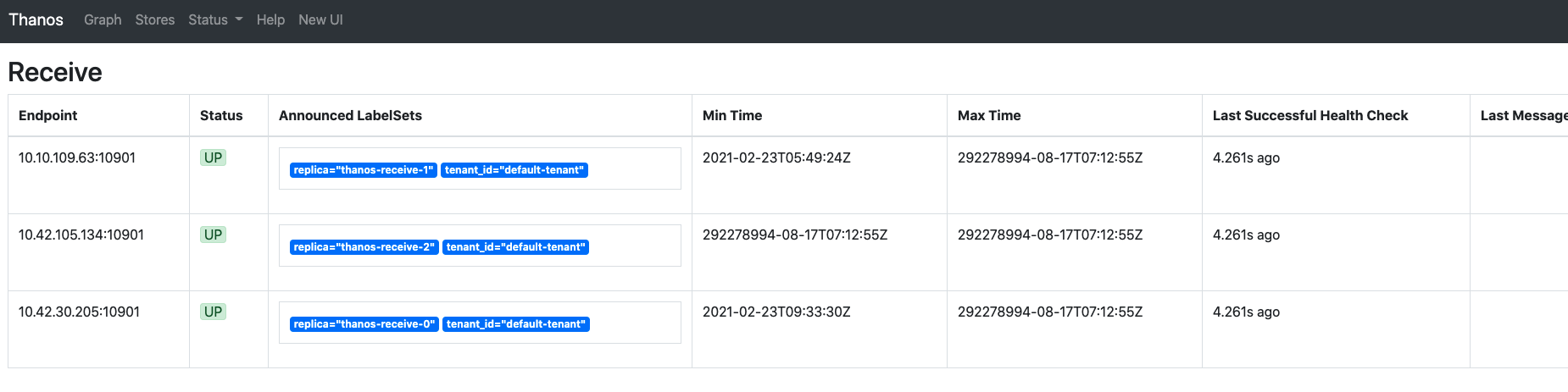
最后配置prometheus的remote-write将数据写入到receive集群,这个是prometheus原生配置:
global:
scrape_interval: 30s
scrape_timeout: 10s
evaluation_interval: 30s
external_labels:
cluster: 158
rule_files:
- /etc/prometheus/rules/*.yml
remote_write:
- url: http://receive集群的service ip:19291/api/v1/receive
scrape_configs:
remote_write部分的IP填写receive集群对外暴露的入口IP,端口是receive组件的remote-write专用端口19291,URI部分是固定的。
最后
thanos官方提供了一个sidecar方案的交互式教程,帮助大家理解thanos整个组件关系和配置过程,建议学习:https://katacoda.com/thanos/courses/thanos,实际生产中建议采用方案2。


